It will look like this>>>>
1. Create a new document of background is of like dark grey color :
2. Create a new layer and name it texture and apply grunge brush effect with white color like this:
3. Open blending options of texture layer by fx button or by double clicking on layer and do as shown below:
4. Add a mask and press ctrl+i to invert it.Choose a soft brush(hardness 0% & size 950px) and click in center of the document:
5. With type tool(T) type text in center of document with these settings:
6.Open blending option of text layer and apply these effects (enlarge image) :
7. Select the text with type tool and reduce space (A V) to -5.
8. Make a duplicate layer of text layer and remove effects from duplicate layer:
9. Open blending option of duplicate text layer and apply effects shown below":
10. To make it realistic and crispy apply several effects:
save it in jpg format that would give best effect.
1. Create a new document of background is of like dark grey color :
2. Create a new layer and name it texture and apply grunge brush effect with white color like this:
3. Open blending options of texture layer by fx button or by double clicking on layer and do as shown below:
4. Add a mask and press ctrl+i to invert it.Choose a soft brush(hardness 0% & size 950px) and click in center of the document:
5. With type tool(T) type text in center of document with these settings:
6.Open blending option of text layer and apply these effects (enlarge image) :
8. Make a duplicate layer of text layer and remove effects from duplicate layer:
9. Open blending option of duplicate text layer and apply effects shown below":
10. To make it realistic and crispy apply several effects:







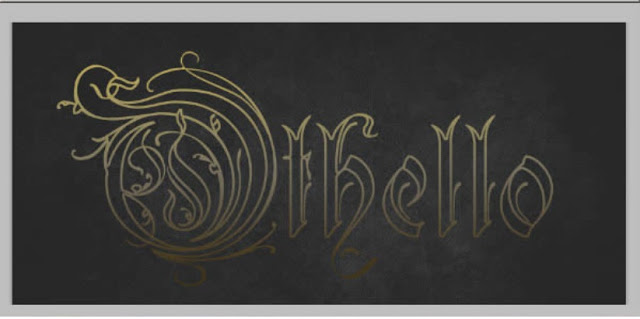































wow!beautiful
ReplyDeleteThanKs,For your appreciation.
Delete